Tool Setup for Research
Yeah, I am a bit excited about this research thing as this is the first time I am doing academic research alone. The best part is my supervisor guiding me through to simplify the things which I am not supposed to spend hours struggling with.
So in this post, I will be showing my tool setup for research and will be adding more things later to keep this stack updated.

Tools
-
Mendeley
-
\(\LaTeX\) - MacTex and Overleaf
-
Google Docs
-
Github
1. Mendeley

Mendeley is a good tool to read research papers. It allows you to take notes while reading so those summaries can be used while writing the paper, and it also helps to understand the context of the paper later.
Next thing is it can watch a folder. So once you add a paper to a folder like research-papers it will be visible Mendeley application.
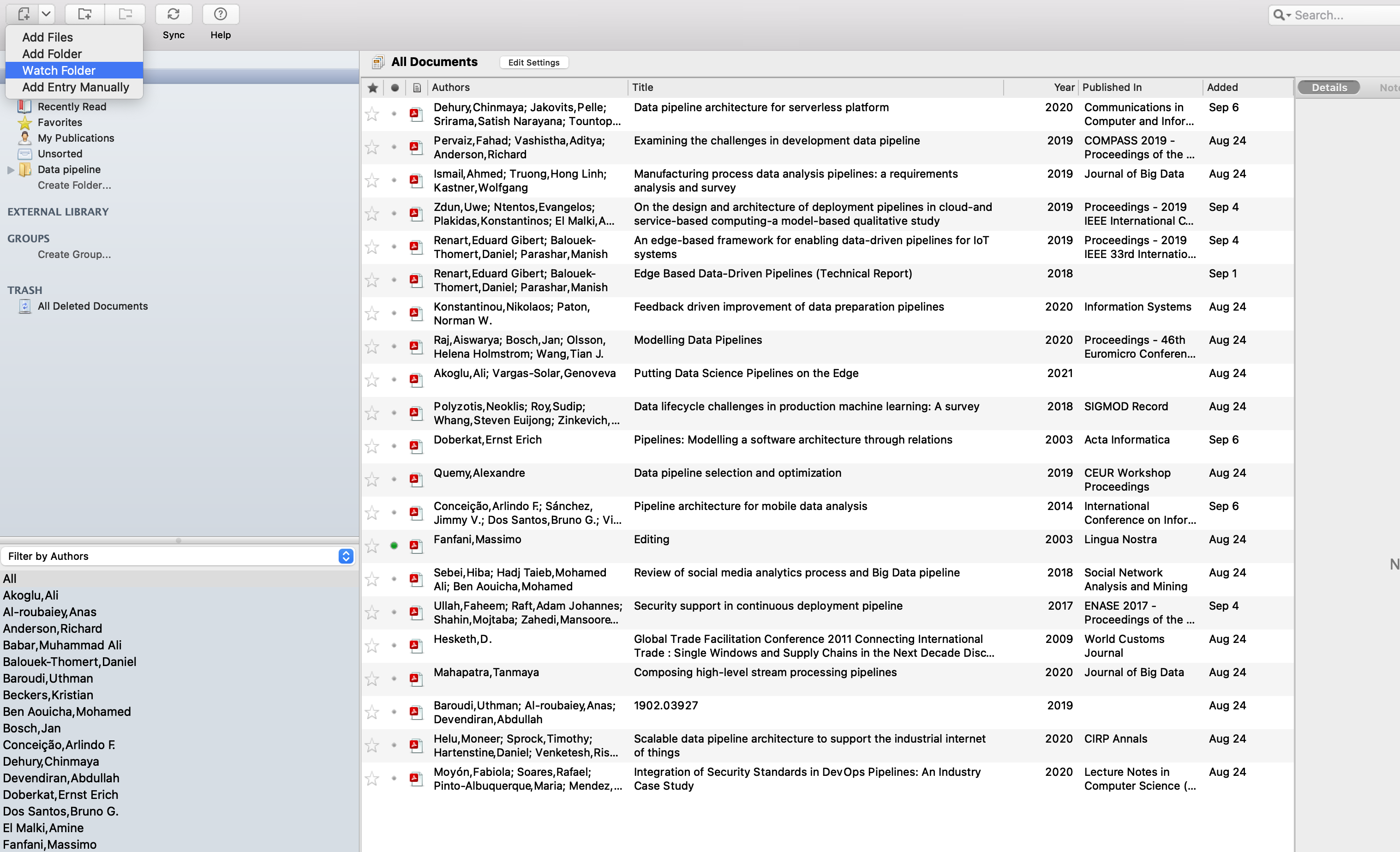
Also it can categorize the research papers into separate folders with just drag and drop. So you can have an organized environment for future work.
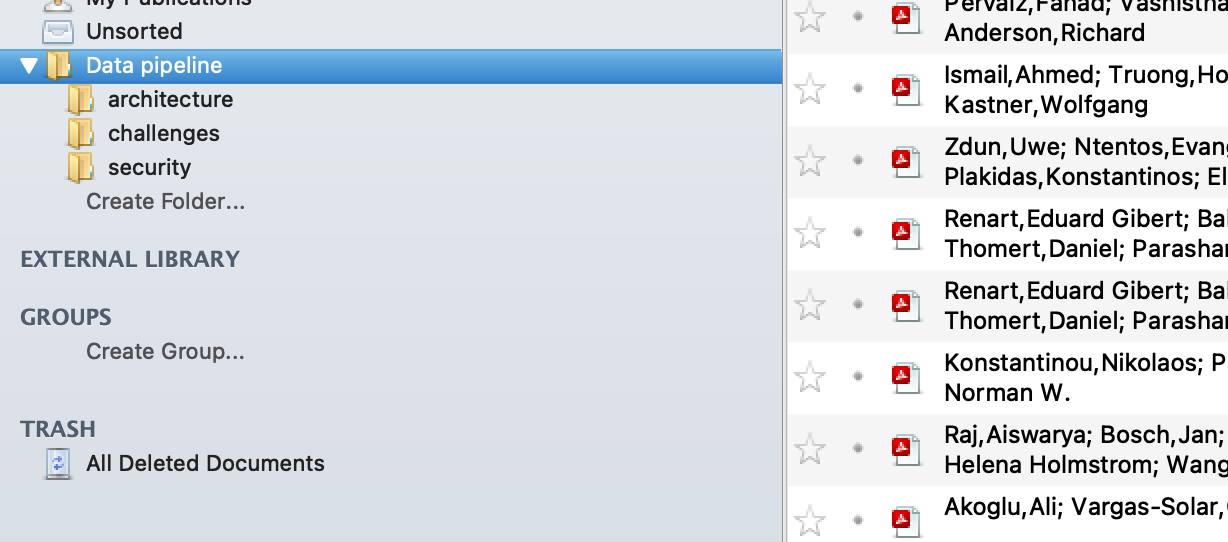
The most important this is that it can generate BibTex for the references. So you do not want to struggle fixing references and it will help you to speed up writing the papers. You can generate BibTex for one paper or multiple papers by selecting a group of papers. So all you need is to paste it to .bib file.
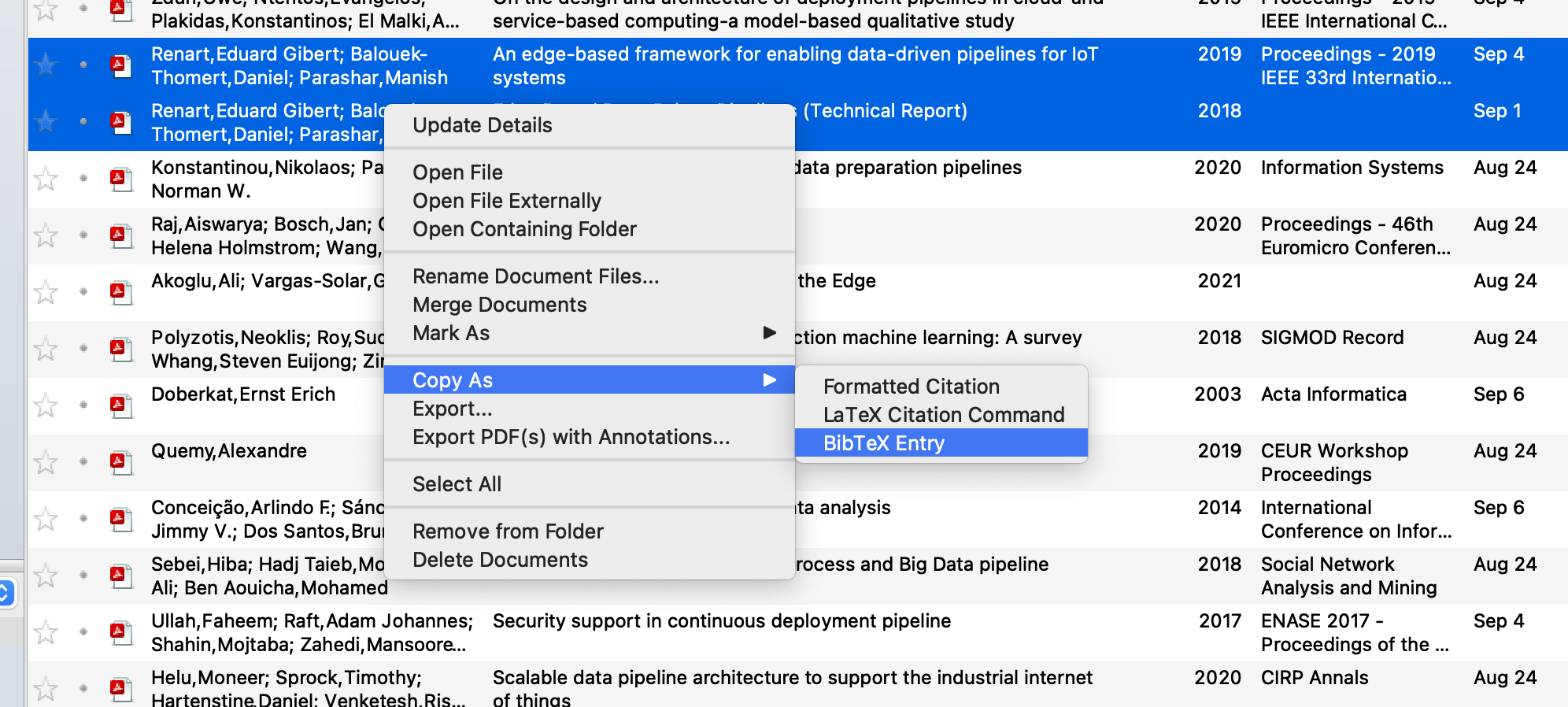
2. Latex
This is also a very cool tool. This would reduce the burden of inconsistent formatting and save time to focus on the content. Plus it will create better looking , elegant and professional papers.
There are online tools and offline tools for latex.
You can use OverLeaf online free/premium versions and it is good for collaboration. But I like to work offline so I set up a local workspace. We need latex distribution, VS Code and VS Code extension Latex Workshop. To version documents, I created a github repository.
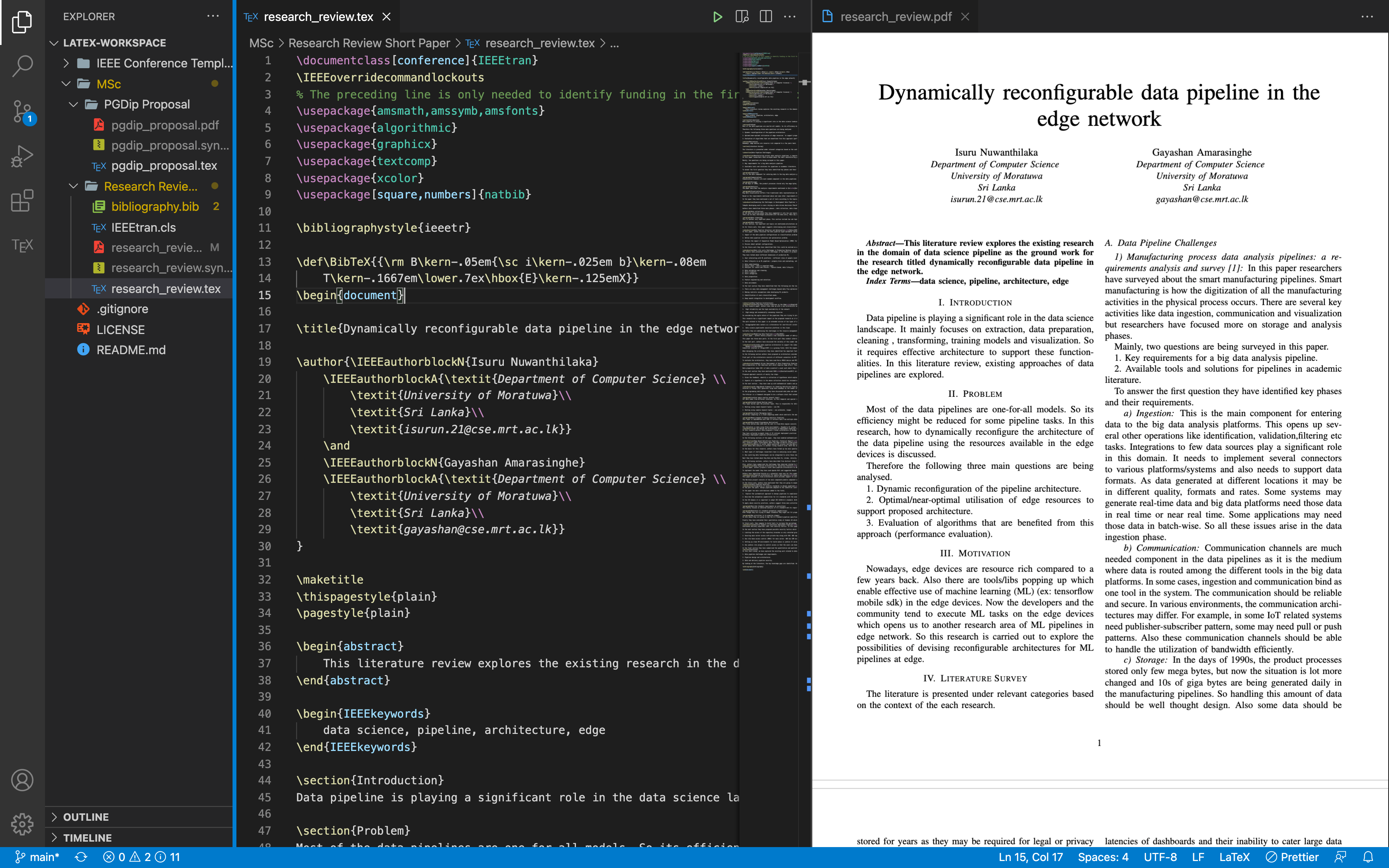
3. Google Docs
I use google docs as a log book so it can help to share ideas with supervisor, quickly peek from mobile phone, edit anywhere from any of my devices.
4. Github
Hmmm, I mess up thing frequently. So I version everything I do, so I can come back and revert. Therefore I use a private git repo for latex workspace so that it can track all my changes.
Hope this will ease your research life. :)
Happy coding as always.