Docker container deployment with Jenkins and Ansible
We are software engineers, we write code. Surely (if you are in a small scale company) we have to setup the applications and release for Dev,QA and UAT environments. That is lots of work, out of scope. So how about having all those automated and we don’t need to worry about CI/CD at all? Ehhhh interesting!
Why we need this setup?
-
Single point of deployment
-
Less time to deployments and focus more on development
-
No need to SSH to different servers time to time (loosely couple slave nodes from master)
-
Easy replication of environments i.e. identical nodes
-
Binding multiple phases i.e. testing phase
-
Flexible configuration of pipelines
Deployment Architecture
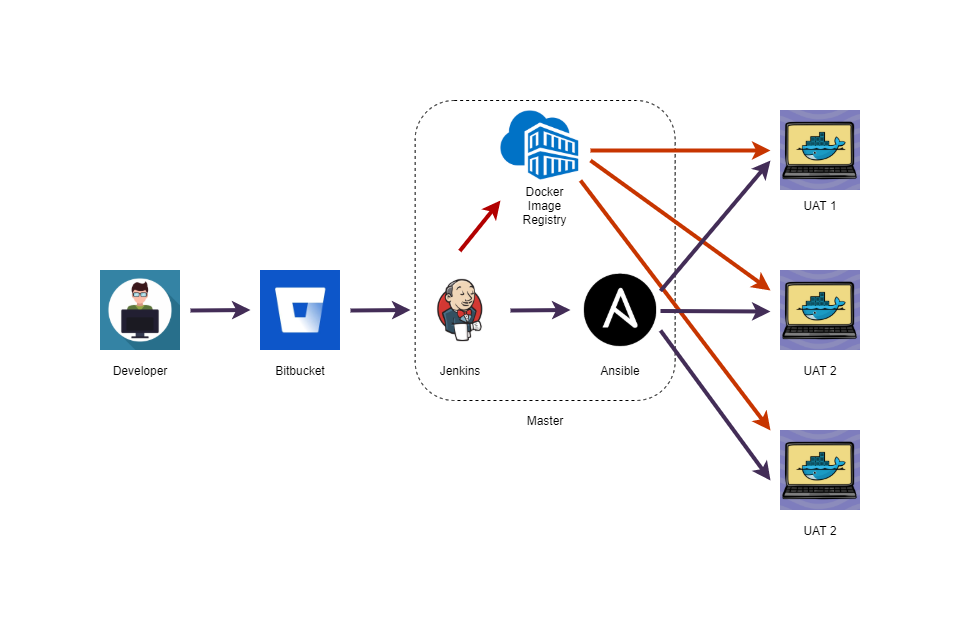
What we are going to do ?
-
Create a simple pipeline to deploy
Hello Service -
Create a parameterized pipeline to deploy
Hello Service -
Create a generic service deployment pipeline
-
Create a generic service build pipeline
-
Create a parameterized pipeline to clean environments
Tools we need to setup
-
Jenkins server Installation guide - Only on master node
-
Ansible server Installation guide - Only on master node
-
Docker Engine Installation guide - All nodes (With ansible, we can install docker but here I am having docker pre-installed to all slave nodes)
-
Docker private registry Installation guide and make it insecure repository for testing purposes Installation guide - Only on master node
-
Git/Maven/Java with yum or otherwise and find the paths only on master node
Evaluation on tools
-
Jenkins - Powerful CI/CD tool used to automate build pipelines
-
Ansible - Powerful IT automation tool which is heavily used to configuration management, automate deployments, consumes pull configurations
- Similar products - chef, puppet, saltstack (mostly push configurations)
-
Jenkins vs Ansible : https://www.javatpoint.com/jenkins-vs-ansible
Basic tutorials
Step 0 - Configuring SSH connection b/w master and slaves
There are several methods to create a secure connection between master and the remote slave nodes. There are no person to enter username/password therefore best way is to create SSH connection with username + private key.
We need to create public/private keys in master.
Run ssh-keygen on master and cat /root/.ssh/id_rsa to get the private key which we need to add to ansible-playbook script as mentioned in tutorial[1]
Next we need to push public keys to slave nodes, run ssh-copy-id <slave-ip>. Do this for all the node group you need to access with this certificate. You can have multiple certificates for group-wise ; app-servers, db-servers etc.
In tutorial[2] , other few SSH configuration methods have been mentioned but here we are going with SSH username with private key method
If successful ansible -i hosts -m ping should give success response. Here hosts file is the ansible inventory.
Step 0.1 - Add following plugins to jenkins server
-
Parameterized build trigger plugin
-
Bitbucket plugin
-
Ansible plugin
Step 0.2 - Create a simple webservice to deploy
I have created simple hello world springboot project (https://github.com/isurunuwanthilaka/hello-world), Once we deploy to slave node we should be able to get the response at http://<ip>:8082/hello
Create a simple pipeline to deploy Hello Service
Step 1.1 - Creating pipeline
Login into Jenkins server and start a pipeline type project and write the following declarative pipeline.
pipeline {
agent any
tools{
maven 'maven'
}
environment{
BRANCH = 'main'
TAG = 'dev'
REGISTRY = '<ip>:5000'
DEPLOY_TO = 'dev2'
}
stages {
stage('Clone') {
steps {
git branch: "${BRANCH}" , credentialsId: 'bitbucket', url: 'https://isurunuwanthilaka@bitbucket.org/isurunuwanthilaka/hello-world1'
}
}
stage('Maven Build') {
steps {
sh "mvn clean package"
}
}
stage('Docker Build') {
steps {
sh "docker build -t ${REGISTRY}/hello1:${TAG} ./"
}
}
stage('Docker Push') {
steps {
sh "docker push ${REGISTRY}/hello1:${TAG}"
}
}
stage('Deploy Docker Container') {
steps {
ansiblePlaybook credentialsId: 'dev-server', disableHostKeyChecking: true, extras: '-e TAG=${TAG} -e ENV=${DEPLOY_TO} --tags hello1', installation: 'ansible', inventory: '/home/src/ansible-scripts/inventory.inv', playbook: '/home/src/ansible-scripts/docker-deployment.yml'
}
}
stage('Clean') {
steps {
sh "docker image rm -f ${REGISTRY}/hello1:${TAG}"
sh "docker system prune -f"
}
}
}
}
Also create jenkins credentials to access bitbucket with the ID bitbucket and create another credential with SSH username with private key type for ansible (use the key got with cat /root/.ssh/id_rsa)
Step 1.2 Create ansible playbook
Create directory at /home/src/ansible-scripts where we store ansible-playbooks (In future we will store everything in a git repo ao it is easy to version)
Now create docker-deployment.yml, this is the ansible playbook for first pipeline
---
- hosts: ""
vars_files:
- "/home/src/ansible-scripts/.yml"
become: True
tasks:
- name: Install python pip
yum:
name: python-pip
state: present
- name: Install docker-py python module
pip:
name: docker-py
state: present
- name: Start the Hello1 service
docker_container:
name: hello1
image: "<ip>:5000/hello1:"
state: started
published_ports:
- "0.0.0.0::"
tags: hello1
- name: Start the Hello2 service
docker_container:
name: hello2
image: "<ip>:5000/hello2:"
state: started
published_ports:
- "0.0.0.0::"
tags: hello2
Step 1.3 Lets create ansible inventory
Create another file inventory.inv with the IPs to slave nodes.
[dev1]
<dev1-ip> ansible_user=root
[dev2]
<dev2-ip> ansible_user=root
Step 1.4 Create environment files
These files include properties associated with environments. In my case I have dev1 and dev2 in inventory. So I will have two files
dev1.yml
hello1:
port: 8082
hello2:
port: 8083
dev2.yml
hello1:
port: 8082
hello2:
port: 8083
Cool! Everything done for the first pipeline. Kick BUILD, booooooom! :)
Create a parameterized pipeline to deploy Hello Service
Previously we loaded everything from environment block, but we cant always come to pipeline script and change, so we use this parameterized build trigger approach which gives us more controllability over pipe.
Step 2.1 - Creating pipeline
pipeline {
agent any
tools{
maven 'maven'
}
parameters {
choice(name: 'SERVICE', choices: ['hello1', 'hello2'], description: 'Service name')
string(name: 'BRANCH', defaultValue: 'main', description: 'Source code branch')
string(name: 'TAG', defaultValue: 'dev', description: 'Docker image tag')
choice(name: 'DEPLOY_TO', choices: ['dev1', 'dev2'], description: 'Docker container deployment environment')
string(name: 'REGISTRY', defaultValue: '<ip>:5000', description: 'Docker image repository IP:PORT')
}
stages {
stage('Clone') {
steps {
git branch: "${params.BRANCH}" , credentialsId: 'bitbucket', url: 'https://isurunuwanthilaka@bitbucket.org/isurunuwanthilaka/hello-world1'
}
}
stage('Maven Build') {
steps {
sh "mvn clean package"
}
}
stage('Docker Build') {
steps {
sh "docker build -t ${params.REGISTRY}/${params.SERVICE}:${params.TAG} ./"
}
}
stage('Docker Push') {
steps {
sh "docker push ${params.REGISTRY}/${params.SERVICE}:${params.TAG}"
}
}
stage('Deploy Docker Container') {
steps {
ansiblePlaybook credentialsId: 'dev-server', disableHostKeyChecking: true, extras: "-e TAG=${params.TAG} -e ENV=${params.DEPLOY_TO} --tags {params.SERVICE}", installation: 'ansible', inventory: '/home/src/ansible-scripts/inventory.inv', playbook: '/home/src/ansible-scripts/docker-deployment.yml'
}
}
stage('Clean') {
steps {
sh "docker image rm -f ${params.REGISTRY}/${params.SERVICE}:${params.TAG}"
sh "docker system prune -f"
}
}
}
}
Other files are same.
Create a generic service deployment pipeline
In previous scenarios everything bound with one service Hello service, now we want to create a generic docker container deployment. We only need to create a new pipeline , other files are same.
Step 3.1 generic deployment pipeline
pipeline {
agent any
parameters {
string(name: 'SERVICE', defaultValue: 'all', description: 'Service name')
string(name: 'DEPLOY_TO', defaultValue: 'dev3', description: 'Docker container deployment environment')
string(name: 'TAG', defaultValue: 'dev', description: 'Docker image tag')
}
stages {
stage('Deploy Docker Container') {
steps {
ansiblePlaybook credentialsId: 'dev-server', disableHostKeyChecking: true, extras: "-e TAG=${params.TAG} -e ENV=${params.DEPLOY_TO} --tags ${params.SERVICE}", installation: 'ansible', inventory: '/home/src/ansible-scripts/inventory.inv', playbook: '/home/src/ansible-scripts/docker-deployment.yml'
}
}
}
}
we can run this deployment separately if the docker image is already pushed to registry.
Create a generic service build pipeline
Step 4.1 generic build pipeline
def source = "default"
pipeline {
agent any
tools{
maven 'maven'
}
parameters {
choice(name: 'SERVICE', choices: ['hello1', 'hello2'], description: 'Service name')
string(name: 'BRANCH', defaultValue: 'main', description: 'Source code branch')
string(name: 'TAG', defaultValue: 'dev', description: 'Docker image tag')
choice(name: 'DEPLOY_TO', choices: ['dev1', 'dev2'], description: 'Docker container deployment environment')
string(name: 'REGISTRY', defaultValue: '<ip>:5000', description: 'Docker image repository IP:PORT')
}
stages {
stage('Clone') {
steps {
script{
if (params.SERVICE == 'hello1') {
source = "hello-world1"
} else if (params.SERVICE == 'hello2') {
source = "hello-world2"
}else{
source = "hello-world1"
}
}
git branch: "${params.BRANCH}" , credentialsId: 'bitbucket', url: "https://isurunuwanthilaka@bitbucket.org/isurunuwanthilaka/${source}"
}
}
stage('Maven Build') {
steps {
sh "mvn clean package"
}
}
stage('Docker Build') {
steps {
sh "docker build -t ${params.REGISTRY}/${params.SERVICE}:${params.TAG} ./"
}
}
stage('Docker Push') {
steps {
sh "docker push ${params.REGISTRY}/${params.SERVICE}:${params.TAG}"
}
}
stage('Clean') {
steps {
sh "docker image rm -f ${params.REGISTRY}/${params.SERVICE}:${params.TAG}"
sh "docker system prune -f"
}
}
stage("Trigger Pipelines") {
steps {
build job: 'Service-Deployment', parameters: [string(name: 'SERVICE', value: "${params.SERVICE}"),string(name: 'TAG', value: "${params.TAG}"),string(name: 'DEPLOY_TO', value: "${params.DEPLOY_TO}")]
}
}
}
}
Run this by changing configurations dynamically. Notice that in the last Trigger Pipelines step it is calling previous deployment pipeline. Cool right?
Create a parameterized pipeline to clean environments
Finally we need to clean environment, so I have created another parameterized pipeline as follows.
Step 5.1 Environment cleaning pipeline
pipeline {
agent any
parameters {
choice(name: 'ENV', choices: ['dev1', 'dev2'], description: 'Environment to be cleaned')
}
stages {
stage('Clean') {
steps {
ansiblePlaybook credentialsId: 'dev-server', disableHostKeyChecking: true, extras: "-e ENV=${params.ENV}", installation: 'ansible', inventory: '/home/src/ansible-scripts/inventory.inv', playbook: '/home/src/ansible-scripts/docker-clean-env.yml'
}
}
}
}
Step 5.2 Environment cleaning ansible-playbook
docker-clean-env.yml
Check for Source Code
We can add
-
Notifications with slack
-
Periodic build triggers (hourly, nightly, daily etc)
Jenkins and Ansible have lot more features , Lets explore in next posts.
Happy Coding!