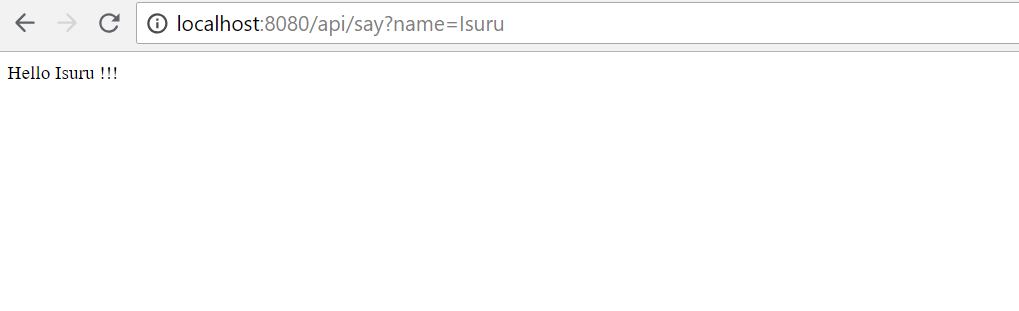Deploying docker images from Bitbucket to Docker Hub
Well, now a days, the programmers’ life is getting easier with the improvement of the services available in the software industry. Normally we use github or bitbucket to maintain our code base. In bitbucket we can use pipelines to auto build images and deploy to a docker container registry where we can pull back from anywhere in the world, anytime. Cool right?
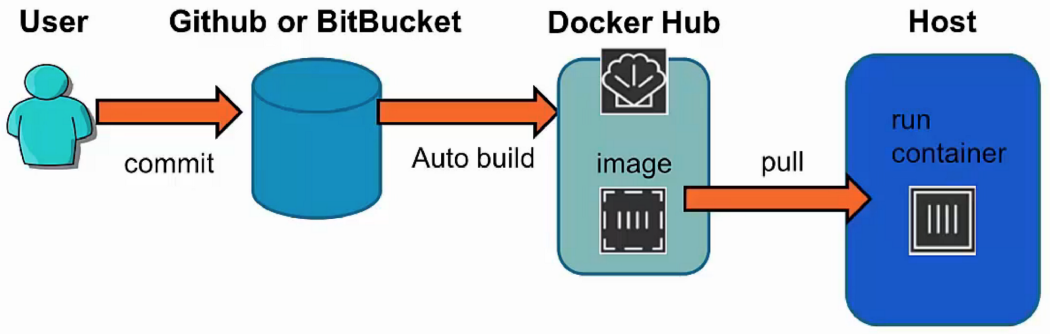
It saves lots of time for improving code.
This is going to be very short tutorial for testing our applications on docker.
Step 1
Develop your application.Then build it and package to .jar file. I use a simple spring boot demo application with few lines of code.
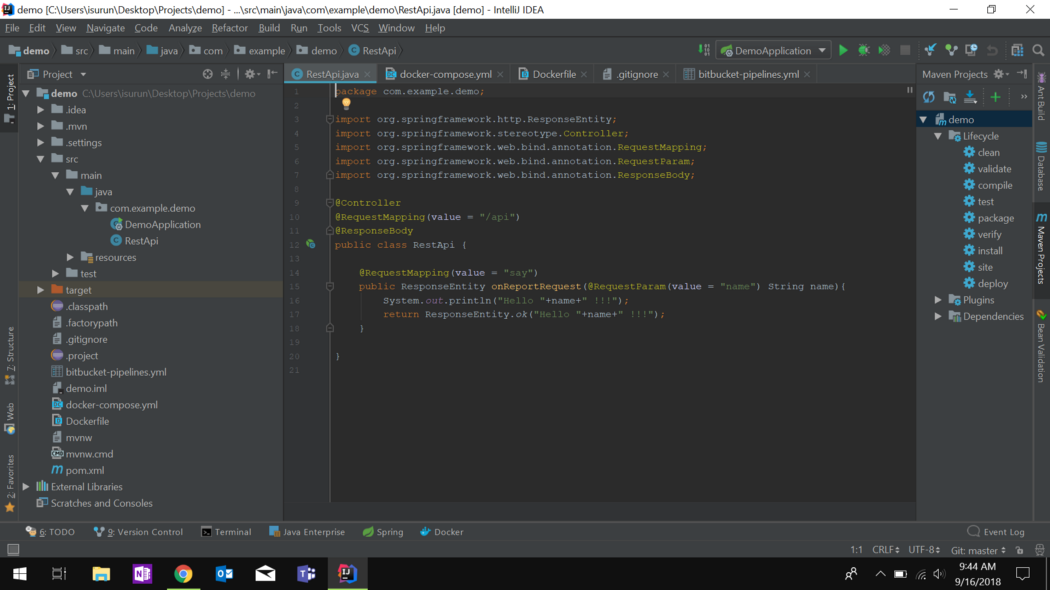
Step 2
Add Dockerfile to the project.
FROM openjdk:8-jdk-alpine
VOLUME /tmp
EXPOSE 8080
ADD target/demo-0.0.1-SNAPSHOT.jar /app/app.jar
ENTRYPOINT ["java","-Djava.security.egd=file:/dev/./urandom","-Dspring.profiles.active=container", "-jar", "/app/app.jar"]
Step 3
Add bitbucket-pipelines.yml file. This is the entry point for building and deploying docker images.
image: openjdk:8-jdk-alpine
pipelines:
default:
- step:
script:
- docker login -u <DOCKER_HUB_ID> -p <DOCKER_HUB_PASSWORD>
- docker build -t isurunuwanthilaka/say-hello:latest .
- docker push isurunuwanthilaka/say-hello:latest
options:
docker: true
Explanation
docker build -t isurunuwanthilaka/say-hello:latest .
This line looks for the Dockerfile and build image with tag <repository_name>/<image_name>:<version_number>
then push to the docker container registry.
Step 4
Create Bitbucket repository and push codes and enable pipeline for auto build.
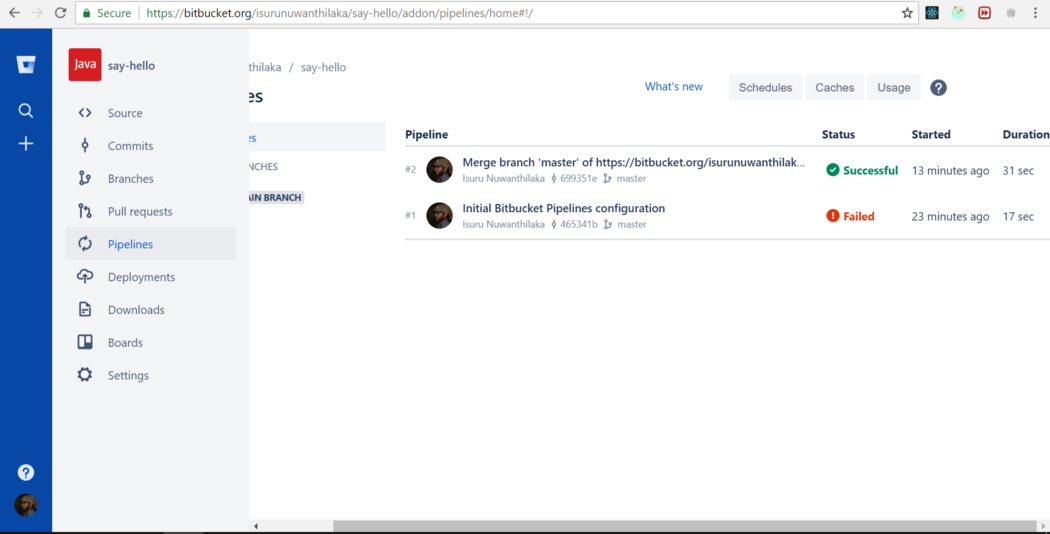
Step 5
Create docker-compose.yml and up the containers with it. It will pull images from the docker hub to the local machine.
version: "3"
services:
say-hello:
image: isurunuwanthilaka/say-hello:latest
container_name: say-hello
expose:
- 8080
ports:
- 8080:8080
restart: unless-stopped
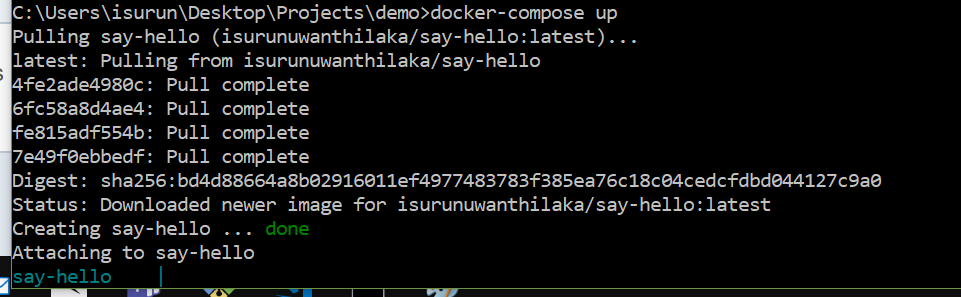
Easy right? Now you can use that image on any machine, just need to docker pull isurunuwanthilaka/say-hello:latest
Enjoy your Application.