Lets play with Apache POI
Hey guys, hope everyone is safe and happy in this Covid-19 pandemic situation. After few months of silence, I am back with you for tackling some interesting issues we face in reporting software applications. Lets walk through!

What is my problem ?
I was developing a reporting module for an application , but this time it was challenging, why?
-
I needed to fill report template given in
docxformat. -
Also, there were some tables needed to be filled with data over multiple pages.
-
Format the document after filling.
-
Finally , I needed to export
docxtopdfand save or return through an API without saving the physical file.
So I am going to talk about those issues and how I could handle them with code. If you are not interested you can drop the article here, but if you are facing these now or have some time for hacking lets have some fun ;) .
Lets discuss
First of all , I asked myself why I need form filling rather than creating a new document object programmatically. Because most of my document has static data and only needed several field texts inserted. Lets say 80% is fixed and 20% needed to be filled, so having a template is easy, also I will show how easy to format the document this way.
At the beginning, I had no idea what approach I should follow, I have worked with jasper reporting before so I thought it would help me. But it is a huge burden of work because to create a jasper report I have to create .jrxml for each report, in my case I have ~15 report types to be implemented. So it is OBVIOUS I would not going to do that here.

Candidate tools
I searched for tools compatible for above scenarios and found some open source and commercial tools. Then reviewed their features,
This is a popular and stable library for working with microsoft docx word files, also it can edit templates,but major issue I found with it was it can’t open directly in office 2013 package need to recover the file.
This supports office 2013 package and also popular among developers. And it has a good community support.
Seems not a rich library.
Comparison
https://java.libhunt.com/compare-apache-poi-vs-docx4j?rel=cmp-lib
And I found apache poi is a good project to start with. :)
Lets start coding
Step 1
We need to create a docx template with placeholders to merge our required texts. But placeholders should be unique. I am going to use prefix # to mark all the placeholders. Lets look how it looks.
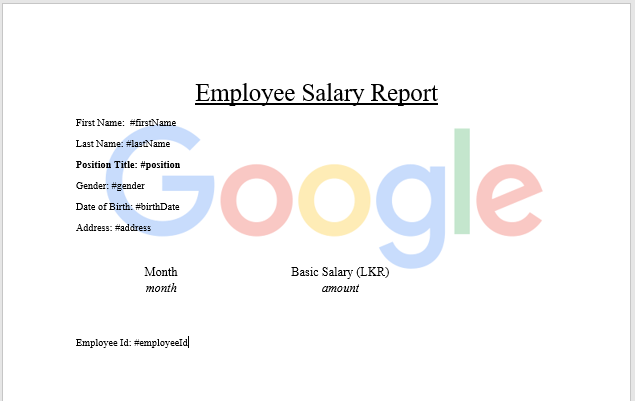
Lets add maven dependencies to pom.xml
<dependency>
<groupId>org.apache.poi</groupId>
<artifactId>poi</artifactId>
<version>4.1.2</version>
</dependency>
<dependency>
<groupId>org.apache.poi</groupId>
<artifactId>poi-ooxml</artifactId>
<version>4.1.2</version>
</dependency>
<dependency>
<groupId>org.apache.poi</groupId>
<artifactId>poi-scratchpad</artifactId>
<version>4.1.2</version>
</dependency>
<dependency>
<groupId>fr.opensagres.xdocreport</groupId>
<artifactId>fr.opensagres.poi.xwpf.converter.pdf</artifactId>
<version>2.0.2</version>
</dependency>
Now we need to create a method to replace all the occurrences of placeholders with required texts.
private void replaceTextFor(XWPFDocument doc, HashMap map) {
doc.getParagraphs().forEach(p -> p.getRuns().forEach(run -> {
String text = run.text();
map.forEach((findText, replaceText) -> {
if (text.contains((String) findText)) {
run.setText(text.replace((String) findText, (String) replaceText), 0);
}
});
}));
}
Lets pass XWPFDocument object of the template.docx and the required HashMap.
//get employee by id from database. this is dummy data.
EmployeeDetails employeeDetails = EmployeeDetails.builder()
.firstName("Ranil")
.lastName("Perera")
.address("100,Temple Street,Colombo")
.dob(LocalDate.now().minusYears(26))
.employeeId(id)
.gender("Male")
.position("Software Engineer")
.build();
String resourcePath = "template.docx";
Path templatePath = Paths.get(DocumentHelper.class.getClassLoader().getResource(resourcePath).toURI());
XWPFDocument doc = new XWPFDocument(Files.newInputStream(templatePath));
HashMap<String, String> map = new HashMap<>();
map.put(VariableTypes.FIRST_NAME.getName(), employeeDetails.getFirstName());
map.put(VariableTypes.LAST_NAME.getName(), employeeDetails.getLastName());
map.put(VariableTypes.POSITION.getName(), employeeDetails.getPosition());
map.put(VariableTypes.GENDER.getName(), employeeDetails.getGender());
map.put(VariableTypes.DATE_OF_BIRTH.getName(), employeeDetails.getDob().toString());
map.put(VariableTypes.ADDRESS.getName(), employeeDetails.getAddress());
map.put(VariableTypes.EMPLOYEE_ID.getName(), employeeDetails.getEmployeeId().toString());
replaceTextFor(doc, map);
Step 2
Now we need to fill tables.
Here we use a small trick to avoid the formatting table rows. What we are going to have is we create template row and copy that to new row and populate, the template row formatting will be added to the newly created row. Finally we will delete the template row. Cool right!
public void replaceSalaryTable(XWPFDocument doc, List<SalaryRecord> salaryRecordList) {
XWPFTable table = doc.getTableArray(0);//get the first table in the template,replace index of the table you need
int templateRowId = 1;//this is the template row id
XWPFTableRow rowTemplate = table.getRow(templateRowId);
salaryRecordList.forEach(salaryRecord -> {
CTRow ctrow = null;
try {
ctrow = CTRow.Factory.parse(rowTemplate.getCtRow().newInputStream());
} catch (XmlException | IOException e) {
e.printStackTrace();
}
XWPFTableRow newRow = new XWPFTableRow(ctrow, table);//create a new row from template row
//populate new row
newRow.getCell(0).getParagraphArray(0).getRuns().get(0).setText(salaryRecord.getMonth(), 0);
newRow.getCell(1).getParagraphArray(0).getRuns().get(0).setText(salaryRecord.getAmount(), 0);
table.addRow(newRow);//add the row to table
});
table.removeRow(templateRowId);//remove the template row
}
Lets inject data to this method,
//get data from database. this is dummy data.
List<SalaryRecord> salaryRecordList = Arrays.asList(
SalaryRecord.builder().month("Jan 2020").amount(String.valueOf(1200.30)).build(),
SalaryRecord.builder().month("Feb 2020").amount(String.valueOf(1200.30)).build(),
SalaryRecord.builder().month("Mar 2020").amount(String.valueOf(1200.30)).build(),
SalaryRecord.builder().month("Apr 2020").amount(String.valueOf(1200.30)).build(),
SalaryRecord.builder().month("May 2020").amount(String.valueOf(1500.70)).build(),
SalaryRecord.builder().month("Jun 2020").amount(String.valueOf(1500.70)).build()
);
replaceSalaryTable(doc, salaryRecordList);
If you need to fill multiple tables , create multiple methods or a method factory.
Step 3
Lets talk about how to format the document. As we use the template docx file , we can add all the formatting to the docx file. Apache POI supports to format with code. Look at following.
Adding tables : https://www.javatpoint.com/apache-poi-word-table
Styling : https://www.javatpoint.com/apache-poi-word-style
Aligning : https://www.javatpoint.com/apache-poi-word-aligning
Adding image : https://www.skptricks.com/2018/09/add-images-to-word-document-using-apache-poi-in-java.html
Step 4
After creating the files, now we need to export it to pdf. We need to use an out-of-the-box solution to generate pdf from apache poi tool. We have already added fr.opensagres.poi.xwpf.converter.pdf artifact to our project. Lets use this.
private void savePdf(String filePath, XWPFDocument doc) {
try {
PdfOptions options = PdfOptions.create();
OutputStream out = new FileOutputStream(new File(filePath));
PdfConverter.getInstance().convert(doc, out, options);
} catch (Exception e) {
e.printStackTrace();
}
}
If you don’t want to export it to a physical file, lets create a ByteArray to pass it through API response.
ByteArrayOutputStream out = new ByteArrayOutputStream();
PdfOptions options = PdfOptions.create();
PdfConverter.getInstance().convert(doc, out, options);
out.close();
return out;
Find the all codes here
The End
This is very simple , but, will ease your life a lot. Hope you enjoyed.
Happy Coding!