Jenkins - Zero to Somewhere
We are software engineers. Nowadays, the definition of SE is not limited to just writing codes. Sometimes, we have to set the applications up and running and give it to QA for testing. Doing continuous deployments (CD) being in the agile environment is tough and time consuming. What if there is a way to automate the deployments ??? and pay less supervision to CI/CD/CD. So we can save time to write codes while a bot handling devops. It is good for at least setting up the testing environment.
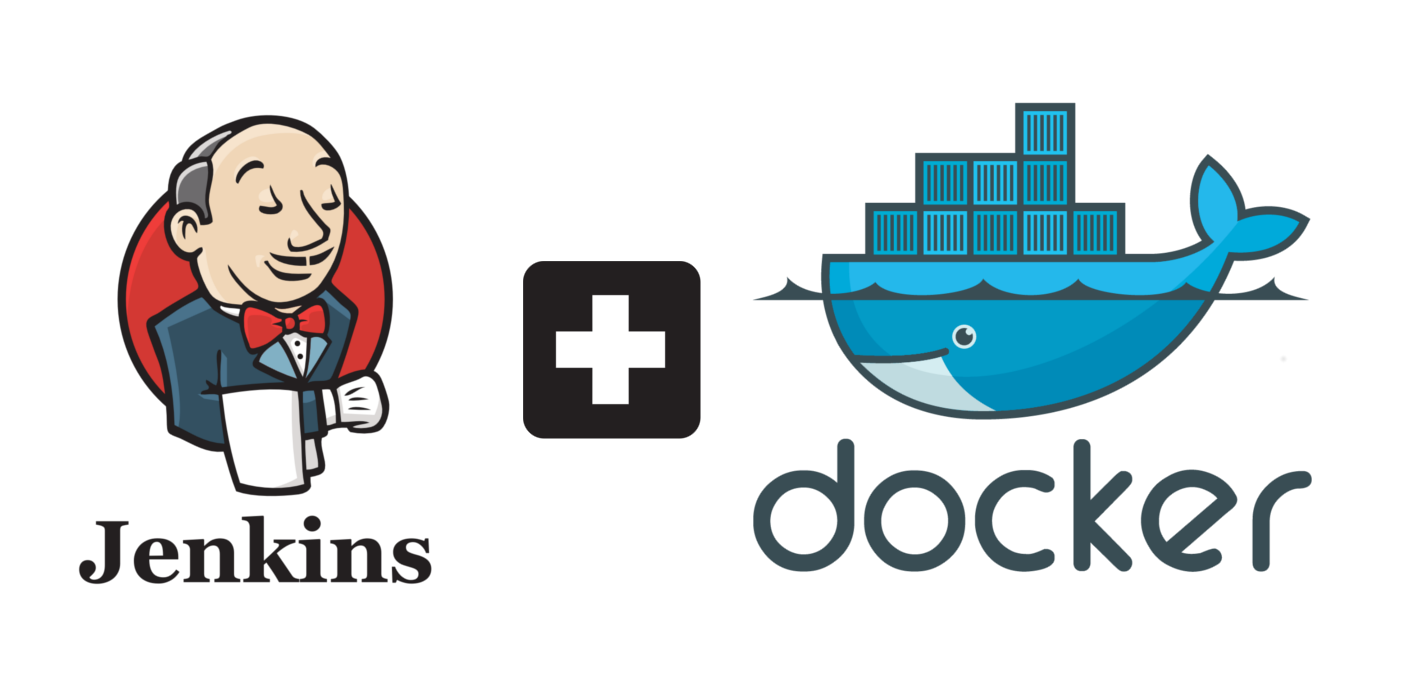
Jenkins enters here to the development tool kit.Buckle up.
Configuration
There are many ways to use Jenkins. I am not going to talk about all the scenarios. I am just trying to give you a simple idea and give a push to get going. So I take the easy path - a happy path.
Set up with Docker
-
Jenkins can be set up with Docker DinD (docker in docker), so docker images can be build and push to registry without the support of docker machine in the host machine.
-
There is an otherway also for setting up jenkings with host machine docker engine. I prefer this method, so I can build images and spin up the containers.Lets try this jenkins pipeline.
Installing Jenkins
If you want to do with docker dind , follow : https://www.jenkins.io/doc/book/installing
Or create docker-compose.yml with following content and just docker-compose -d up
version: "3"
services:
jenkins:
image: jenkinsci/blueocean
user: root
ports:
- "8081:8080"
- "8443:8443"
- "50000:50000"
volumes:
- ./jenkins_data:/var/jenkins_home
##### Mac OS X and Linux ONLY #####
- /var/run/docker.sock:/var/run/docker.sock
And after setting up create a user in the jenkins UI at :8081 (according to this configuration)
Jenkins Pipeline
Next crete a jenkins pipeline project and include following pipeline script.
pipeline {
agent any
stages {
stage('frontend') {
agent any
steps {
git([url: 'https://#/frontend.git', branch: 'dev', credentialsId: 'BitbucketID'])
script{
docker.build("appweb")
sh """
docker rm -f appweb
docker run -p 80:80 --restart=unless-stopped --network backend_default --link app --name appweb -d appweb:latest
"""
}
}
post{
success{
slackSend message:"Build status(appweb) : success "
}
failure{
slackSend message:"Build status(appweb) : failure "
}
}
}
stage('backend') {
agent any
steps {
git([url: 'https://#/backend.git', branch: 'dev', credentialsId: 'BitbucketID'])
script{
docker.build("app")
sh """
docker rm -f app
docker run -p 8080:8080 --expose 8080 --restart=unless-stopped --env SPRING_PROFILES_ACTIVE=qa --network backend_default --link postgres --name app -d app:latest
"""
}
}
post{
success{
slackSend message:"Build status(app) : success "
}
failure{
slackSend message:"Build status(app) : failure "
}
}
}
}
}
Store github or bitbucket creadentils in jenkins.
Best way to maintain another repository to version jenkins.groovy files, but here we just include only the script.
Slack notification
If there is a failure we want to know about those build fails. So we have set up slack integration also to this pipeling.
Follow : https://www.jenkins.io/doc/pipeline/steps/slack
Build configuration
There are different ways to trigger building this pipeline.
-
Base on the commit/merge triggers with support of webhooks by bitbucket or github
-
Otherwise, we can simply use Pull triggers like time scheduled triggers or @daily,@hourly,@midnight builds so all the changes will be pulled and get deployed.(This is what we have used)
The End
This is very simple , but, will ease your life a lot. Hope you enjoyed.
Happy Coding!